Using the File Manager
The File Manager is a dialog window which is used as a general purpose utility for selecting and manipulating files of various kinds, such as charts files and place files.
The top of the dialog shows a title line indicating the type of file being listed, and below this is a description line which shows a description of the contents of any selected file. All the available files of this types are shown in the list box below this.
>> To Select a File
1.Click on the required file and then click on the Select button, or just double-click on the required file name
If the file you want to select is not in the current folder, then you can find the required folder as follows.
>> To Navigate Folders
1.Click on the Folder button
2.Select the required drive from the drop down list at the very bottom of the window.
3.Navigate to the required folder on that drive in the area just above that. To open a folder up to see what subfolders may be in it double-click on the folder. To close the folder double-click on it again.
4.If, after selecting the required folder, you wish to have more space available in the files list at the top of the dialog box, then click on the Folder button again to hide the disk drive and folder selection boxes, and allow the file list to grow again.
OR
1.Click on the down arrow to the right of the "Folder" button. A small menu will pop up where you can select either Solar Writer folder or Solar Fire folder. Clicking on either takes you directly to that particular main folder. This very handy for "getting back home" if you have been exploring many different folders many levels deep on the disk.
>> To use Chart files from Solar Fire
This only applies if Solar Fire is installed on your computer
1.Click on the Chart menu.
2.Click on Open.
3.Click on the File button which will open the File Manager, pictured below...
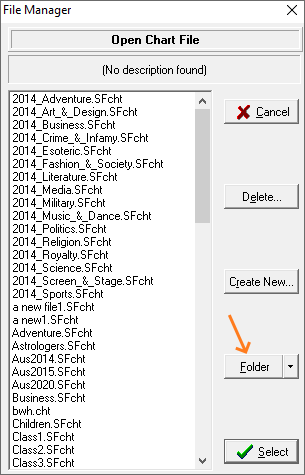 |
4.Click on the Folder button
5.Select the drive where your Solar Fire chart files are from the drop down list at the very bottom of the window (they are almost always on the C: [Windows] drive).
6.Double-click on the C: drive at the top of the Disk drive and Folder selection boxes, which will highlight it (as below). This will also display the first level of folders in the folder hierarchy:
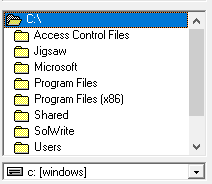 |
7.Double-click on the Users folder.
8.Double-click on the folder belonging to your user account. This will often be the same as your own name but (depending on who set up your computer when it was first used) whatever it is it should be fairly obvious
9.Double-click on the Documents folder.
10. Double-click on the Solar Fire User Files folder.
11. Double-click on the Charts folder. This will display all of Solar Fire's chart files if it is installed to it's normal location (exceptions may exist, e.g. if the Windows OneDrive service is operating).
12. Click on the chart file you want to open, then click on the Select button. This will display that file's charts.
13. Click on the chart you want then click on the Open button.
14. To change to a different Solar Fire chart file just click the File button at the top of the File Manager and select the different file (as in step 13).
15. If you wish to have more space available in the files list at the top of the dialog box, click the File button at the top of the File Manager then click on the Folder button again to hide the Disk drive and Folder selection boxes.
>> To Delete a File
1.Click on the required file and then click on the Delete button
You will be asked to confirm before the file is deleted.
>> To Create a New file
1.Click on the Create New button, and use the standard file dialog to specify a new file name.
This option is only available for certain file types. If this button is greyed out, then it is not available.
