Selecting Chart Email Options
You have various options available to you regarding the format in which the chart data will be sent. For example, you can send it as an attached chart file, or alternatively with the chart details appearing as written text within the body of your message. If it is sent as an attached file, then you can choose whether this will be a Solar Fire chart file (readable only by others who own Solar Fire), or whether it will be a text file containing written chart details.
Whenever you invoke any chart email command in Solar Fire, you will be presented with the Email Charts dialog, which allows you to select from the various options.
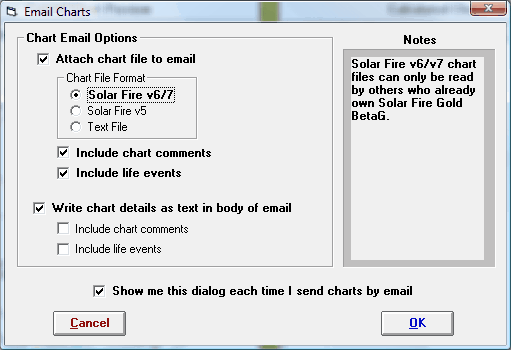
If you uncheck the Show me... option at the bottom of the dialog, then your current settings will be remembered and applied to all future chart emailing, without you being re-prompted with this dialog. However, you can re-enable this, or edit any of the settings in this dialog at any time by choosing Preferences / Edit Settings / Charts / Chart Data Email Options from the Main Screen.
