Casting an Harmonic, Transform, Antiscia or Analogue Chart
You can create an harmonic, arc transform, antiscia or contra-antiscia or zodiacal analogue chart from any other type of chart.
These chart types are calculated as follows...
•Harmonic - The longitude of each point in the chart is multiplied by the specified harmonic value.
•Harmonic Age - The longitude of each point in the chart is multiplied by the exact age (in decimal years) of the base chart’s subject at the time of the event. (The harmonic value is zero at time of birth.)
•Harmonic Age+1 - The longitude of each point in the chart is multiplied by the exact age of the base chart’s subject at the time of the event plus one year. (The harmonic value is one at time of birth.)
•Arc Transform - The longitude of each point in the chart is multiplied by an harmonic value calculated from the longitudinal separation between a pair of points in the chart. This has the effect of bringing that planetary pair into exact conjunction in the Arc Transform chart.
•Antiscia - The longitude of each point is reflected in the 0 Cancer/0 Capricorn (Solstice) axis.
•Contra-antiscia - The longitude of each point is reflected in the 0 Aries/ 0 Libra axis.
•Long Equiv Decl – The declination of each point is converted into longitude equivalent (keeping it in the same quadrant of the circle as its original longitude).
•Long Equiv Decl (Ant) – The declination of each point is converted into longitude equivalent and then reflected in the 0 Cancer/0 Capricorn axis.
•Z-Analogue Latitude – Zodiacal analogue of latitude. The latitude of each point is expressed as a longitude. Latitudes from 0 to +90 degree correspond to 0 Aries to 0 Cancer, whereas latitudes from 0 to –90 degrees correspond to 0 Aries to 0 Capricorn.
•Z-Analogue RA – Zodiacal analogue of right ascension. The right ascension of each point is expressed as a longitude.
•Z-Analogue Decl - Zodiacal analogue of declination. The declination of each point is expressed as a longitude. Declinations from 0 to 90 degree North correspond to 0 Aries to 0 Cancer, whereas declinations from 0 to 90 degrees South correspond to 0 Aries to 0 Capricorn.
•Z-Analogue Azi - Zodiacal analogue of azimuth. The azimuth of each point is expressed as a longitude. Due east corresponds to 0 Aries, and due north corresponds to 0 Cancer. Although this is the traditional way of displaying azimuth as a zodiacal analogue, in contrast with the local horizon coordinate chart, it produces a rotated image of the true compass directions (rotated by 180 degrees), so cannot easily be used as a map overlay.
•Z-Analogue Loc Horz - Zodiacal analogue of local horizon coordinate. The local horizon coordinate of each point is expressed as a longitude. Due west corresponds to 0 Aries, and due north corresponds to 0 Capricorn. This produces a chart which corresponds to planetary compass directions for the chart’s location, and is similar to the Local Horizon chart generated by Solar Maps.
•Z-Analogue Altitude - Zodiacal analogue of altitude. The altitude of each point is expressed as a longitude. Altitudes from 0 to +90 degree correspond to 0 Aries to 0 Cancer, whereas altitudes from 0 to –90 degrees correspond to 0 Aries to 0 Capricorn.
•Z-Analogue Prime Vert - Zodiacal analogue of prime vertical. The prime vertical of each point is expressed as a longitude. This chart is also known as a Campanus Mundoscope.
•Z-Analogue PV Amp - Zodiacal analogue of prime vertical amplitude. The prime vertical amplitude of each point is expressed as a longitude. Prime vertical amplitudes from 0 to +90 degree correspond to 0 Aries to 0 Cancer, whereas prime vertical amplitudes from 0 to –90 degrees correspond to 0 Aries to 0 Capricorn.
•Z-Analogue Diurn Arc - Zodiacal analogue of diurnal arc. The diurnal arc of each point is expressed as a longitude. Points which do not cross the horizon during their diurnal rotation are omitted and are not displayed. 0 Aries corresponds to rising across the horizon, 0 Capricorn to culminating, 0 Libra to setting across the horizon, and 0 Cancer to anti-culminating. This chart is also known as a Placidus Mundoscope.
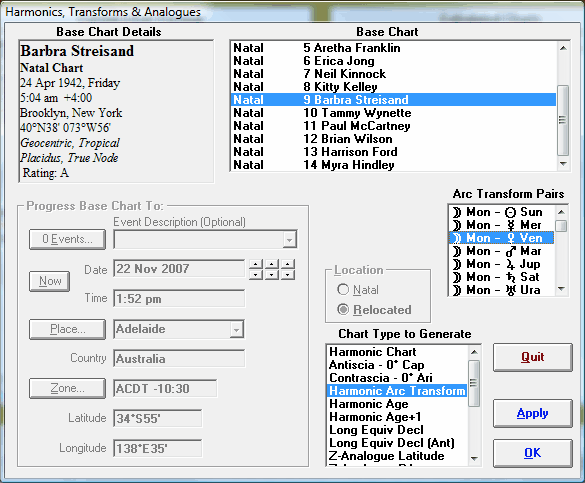
>> To cast an harmonic, antiscia, contra-antiscia, longitude equivalent or zodiacal analogue chart
1.Ensure that the natal type chart that you want to use is already calculated.
2.Choose the Harmonic/Transform menu item from the Chart menu
3.Select the required chart type from the Chart Type to Generate list box.
4.Select a chart from the Base Chart list box.
5.[Harmonic Only] Type a numerical value into the Harmonic box, or use the spin button to set an integer value. The harmonic value may be any positive number, either integer or real (i.e. it may contain decimal places).
6.[Arc Transform Only] Select a planetary pair from the Arc Transform Pairs list.
7.Select either the Apply or OK button.
The subsidiary chart will be calculated and added to the list of "Calculated Charts" in the list box on the Main Screen of the program. Use the OK button to close this dialog after the calculation. Use the Apply button to leave this dialog open to calculate further charts. After this dialog closes, you can view, print, report on, and otherwise manipulate the newly "Calculated Charts".
>> To cast an age or age+1 harmonic chart
1.Ensure that the natal type chart that you want to use is already calculated.
2.Choose the Harmonic item from the Chart menu
3.Select the required chart type from the Chart Type to Generate list box.
4.Select a chart from the Base Chart list box.
5.Either select a stored life event or enter the event details into the appropriate edit boxes.
6.Select either the Apply or OK button. The subsidiary chart will be calculated and added to the list of "Calculated Charts" in the list box on the Main Screen of the program. Use the "OK" button to close this dialog after the calculation. Use the "Apply" button to leave this dialog open to calculate further charts. After this dialog closes, you can view, print, report on, and otherwise manipulate the newly "Calculated Charts".
