Captions
Chart Details
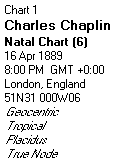
This is an unboxed segment of text which shows all the details of the chart including its placement, name, type, date, time, timezone, place, latitude and longitude, coordinate type, zodiac type, house system, node type (and, if switched on, lunar parallax).
Chart Details+
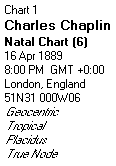
This is the same as the Chart Details object, but with the addition of the chart rating and source comments, if any.
Chart Details - Boxed
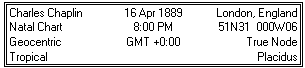
This shows all the chart details formatted into a rectangular area, optionally inside a frame.
Chart Details - Brief
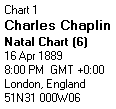
This shows the same main chart details as the full Chart Details object, but excludes coordinate type, zodiac type, house system, node type etc.
Chart Title
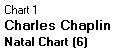
This shows only the chart placement, chart name and type.
Chart Name
![]()
This shows the chart name only, optionally inside a frame.
Chart Placement
![]()
This shows the chart placement (e.g. Chart 1, Upper Chart, Across Grid etc..), optionally inside a frame.
Compliments
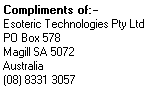
This displays the current compliments text, provided that the user has not chosen to hide compliments text in the Preferences dialog. See Compliments.
User Caption Line
![]()
This displays up to 20 characters of user-supplied text
Page File Name
![]()
This shows the name of the currently displayed page file (without path name).
Page Description
![]()
This shows the description that has been saved with the current page file.
Program
![]()
This shows the name of the program – Solar Fire
Version
![]()
This shows the program name and current version number.
Date/Time Stamp
![]()
This shows the date and time at which the current page was displayed or printed.
Copyright
![]()
This shows a copyright notice.
Chart Comments
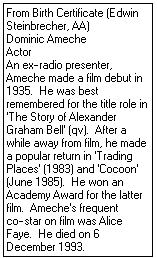
This is a sizable box that displays any chart comments that are currently stored for the selected chart. If there are no comments stored, then the box remains empty. If there are more comments then can be fitted into this box at its selected font size, then the text is truncated accordingly.
Superimposition Caption
![]()
This displays a caption indicating what type of superimposition option the user has selected. If no superimposition option has been selected, then it remains blank. It is intended that this object be placed onto pages with multi-wheels, so that the user can easily see when the charts in the wheel have been superimposed in any way other than the normal zodiacal way. If this page object is absent, then the user has no way of knowing when a superimposition option has been selected, and may be misled. For more information on the superimposition options, see Multiwheel Superimposition.
